C: First Simple Programs
This post will contain my takeaways from section 2 of the book, including a few simple commented programs. All code snipets seen within this post are available here.
II: Introduction to C Programming
Hello World
We start with the obvious first program anyone makes, simply displaying “Hello World” to the screen.
#include <stdio.h> // Include standard input and output library functions (such as printf).
int main(void) {
// Main function, every program must have one. Void means it receives no values.
printf("Hello World\n"); // What will be displayed, f stands for "formatted", \n an escape sequence which begins a new line after World
return 0; // Every line must end with a ;, functions are defined between a set of braces. 0 is the value returned by this function as we do not need it to return a value.
}
Example Output:

Summary: Nearly everything is commented here, worth noting is that anything following // is a comment, and will not be ran as instructions.
Other escape sequences include:
- \t for a tab
- \a for an alert (will produce a sound or visable alert)
- " for a double quote
- \ to place a single \
Arithmatic Functions
Next we go over basic arithmetic operators, as it was an exercise in the end of chapter.
#include <stdio.h>
int main( void) {
// Initializing global variables.
int int1;
int int2;
int sum;
int difference;
int quotient;
int product;
int remainder;
printf("Enter first integer: "); // Prompts user for integer value
scanf("%d", &int1); // Records integer value to be used in calculations
printf("Enter second integer: ");
scanf("%d", &int2);
sum = int1 + int2; // Stores the sum of the 2 integer variables as a sum variable.
printf("\n\nSum: %d.\n", sum); // Prints Sum: and the value stored in the sum variable.
difference = int1 - int2;
printf("Difference: %d.\n", difference);
quotient = int1 / int2;
printf("Quotient: %d.\n", quotient);
remainder = int1 % int2;
printf("Remainder: %d.\n", remainder);
return 0; // End program (non commented functions are self explanatory.)
}
Example Output:
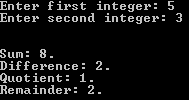
Summary:
- Arithmatic functions work similar to how they are used in a calculator.
- Values can be assigned to variables as integers using scanf
- Calculations can be made with variables and assigned to new variables for display/use
- It often makes sense to plan out variables and name them according to their intended use within a function.
Printing Values with printf
Write a program that prints the numbers 1 to 4 on the same line. Write the program using the following methods. a) Using one printf statement with no conversion specifiers. b) Using one printf statement with 4 printf statements.
#include <stdio.h>
int main(void) {
int num1 = 1; // Assignment of values for second statement.
int num2 = 2;
int num3 = 3;
int num4 = 4;
printf("1234\n"); // Printing the numbers as plane text.
printf("%d%d%d%d\n", num1, num2, num3, num4); // Printing the numbers as integers.
printf("1"); // Printing four statements to the same line.
printf("2");
printf("3");
printf("4\n");
return 0;
}
Example Output:

Summary: In this program we mainly expirimented with different ways to format the printf function and displaying values stored within variables in different ways.
Comparing Integers
Write a program that asks the user to enter two integers, obtains the numbers from the user, then prints the larger number followed by the words “is larger.” If the numbers are equal, print the message “These numbers are equal.” Use only the single-selection form of the if statement you learned in this chapter.
#include <stdio.h> // Included to allow use of scanf/printf
int main(void) {
int int1; //initializing variables to hold user input
int int2;
printf("Please enter first integer for comparison: "); // Prompting user for input
scanf("%d", &int1); // Assinging input to int variable
printf("Please enter second integer for comparison: ");
scanf("%d", &int2);
if (int1 == int2){ // Testing for equal values
printf("These numbers are equal\n");
}
if(int1 > int2){ // Testing if int1 is a larger int
printf("%d is larger.\n", int1);
}
if(int2 > int1){ // Testing if int2 is a larger int
printf("%d is larger.\n", int2);
}
return 0; // End
}
Example Output:
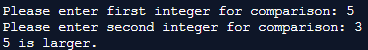
Summary: This program helped cement the usecases for the if opperator, especially with the use of operators comparing values. If() basically tests for what is within its brackets, then runs the code followig if its criteria are met. It is a good way to segment code into multiple pathways. Uses for this ability could be something like a text based rpg, with dialogue options resulting in different behavior, seperating a calculator into metric or imperial units (for instance in the BMI calculator made later in this post).
Arithmetic, Largest Value and Smallest Value
Write a program that inputs three different integers from the keyboard, then prints the sum, the average, the product, the smallest and the largest of these numbers. Use only the single-selection form of the if statement you learned in this chapter.
#include <stdio.h>
int main(void) {
int int1; //Initializing variables for calculations.
int int2;
int int3;
int product;
int average;
int sum;
printf("Please input first integer for comparison: "); //Promts user for input
scanf("%d", &int1); //Assigns user input
printf("Please input second integer for comparison: ");
scanf("%d", &int2);
printf("Please input third integer for comparison: ");
scanf("%d", &int3);
// Calculating sum
sum = int1+int2+int3;
printf("Sum is %d\n", sum);
// Calculating average
average = (int1+int2+int3) /3;
printf("Average is %d\n", average);
// Calculating product
product = int1*int2*int3;
printf("Product is %d\n", product);
// Comparing for smallest input
if (int1 < int2 && int1 < int3) {
printf("Smallest is %d\n", int1);
}
if (int2 < int1 && int2 < int3) {
printf("Smallest is %d\n", int2);
}
if (int3 < int2 && int3 < int1) {
printf("Smallest is %d\n", int3);
}
// Comparing for largest input
if (int1 > int2 && int1 > int3) {
printf("Largest is %d\n", int1);
}
if (int2 > int1 && int2 > int3) {
printf("Largest is %d\n", int2);
}
if (int3 > int2 && int3 > int1) {
printf("Largest is %d\n", int3);
}
return 0; // end
}
Example Output:
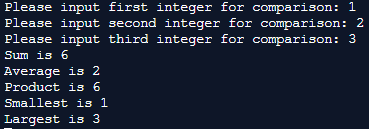
Summary: We didn’t learn too many new concepts here, but it did concrete the idea of using () to determine what arithmetic functions should calculate first. We can also nest parenthesis to further specify order of operations as needed.
Body Mass Index Calculator
Create a BMI calculator application that reads the user’s weight in pounds and height in inches (or, if you prefer, the user’s weight in kilograms and height in meters), then calculates and displays the user’s body mass index.
#include <stdio.h> // Included to allow for printf/scanf
int main(void) {
float weight; // Initializing variables
float height;
float bmi;
printf("Please enter weight in pounds: "); // Prompting user for input
scanf("%f", &weight); // Storing user input to variable
printf("Please enter height in inches: ");
scanf("%f", &height);
bmi = (weight*703) / (height * height); // Performing calculations using user input
// Formatted BMI Value chart for comparison with calculation.
printf("\n\nBMI Values\nUnderweight:\tless than 18.5\nNormal:\t\t\tBetween 18.5 and 24.9\nOverweight:\t\tbetween 25 and 29.9\nObese:\t\t\t30 or greater.\n\n");
// Displaying calculated BMI
printf("Your bmi is %.2f", bmi);
return 0; // End
}
Example Output:
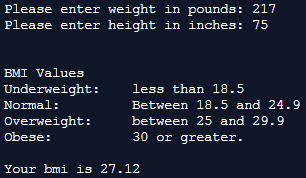
Summary: I chose to do this exercise as it seemed actually usable in the real world, and offered a place to test different variable types. Though we did not learn about them in this chapter I decided to store my variables as floats this time, and used the .02 in my display to limit output to 2 decimal places. It just made sense for BMI to be a more exacting calculation.
We also finally used the tab command we learned earlier to space everything out and create a legible table.
This was a great refresher for me, and with these exercises behind me i’m excited to move into Chapter 3, expect a (work in progress) post for that chapter to be posted within the next week.